Recently, I found that almost all of them have disappeared: I was not able to boot from them any more when I held down the option (alt, ⌥) key at startup - the Windows partitions would either not appear at all or not boot up.
The main reason in my case was that the MBR was reset to a plain GUID entry, and my Windows versions do not like that, because they cannot handle the EFI / GUID partition info that the Mac prefers. Why that even happened? Probably from repartitioning operations I frequently perform on my disks - and Apple's Disk Utility is quite ignorant of the needs to keep Windows bootable in this regard.
To fix that, the MBR partition info needed to get fixed, in order to make the Windows NTFS visible again to the Windows boot system.
The easy way
After writing this article initially, I learned that there is a Mac program, WinClone, that can fix this issue with a few clicks, in case you do not want to mess with it yourself as shown below.
The hard way
I used iBored to edit the partition layout of each disk that contains a BootCamp partition from something like this:
Into this:
Note that this reduces the size of the first partition (you could as well change its size to the minimum, which is 33), and adds a new partition with the start and size matching what you can inquire using the Partitions window (see Disk menu):
This modification makes the Windows partition available in the MBR, and after that, I can boot again from it. And it won't mess with macOS booting because that uses the GUID partition info which isn't getting modified by this procedure (for more info, read my older article on using BootCamp on a non-startup disk).

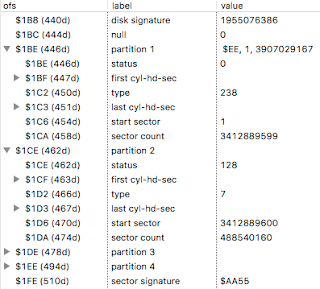

No comments:
Post a Comment